Do you spend a lot of time using Windows Explorer? Would not it be handy if you could start your favorite program right from within the Explorer window? There’s an easy way to add applications to your Favorites List in Explorer.
Follow the link below
Replace “user_name” with your account user name,
like computer > Local Disk(C:) > Users > Muntazir > Links
Drag a program shortcut from the Start menu, desktop, or other location to the Links folder. You can also copy shortcuts and paste them into the Links folder.
Follow the link below
 |
| Follow this link |
Replace “user_name” with your account user name,
like computer > Local Disk(C:) > Users > Muntazir > Links
Drag a program shortcut from the Start menu, desktop, or other location to the Links folder. You can also copy shortcuts and paste them into the Links folder.
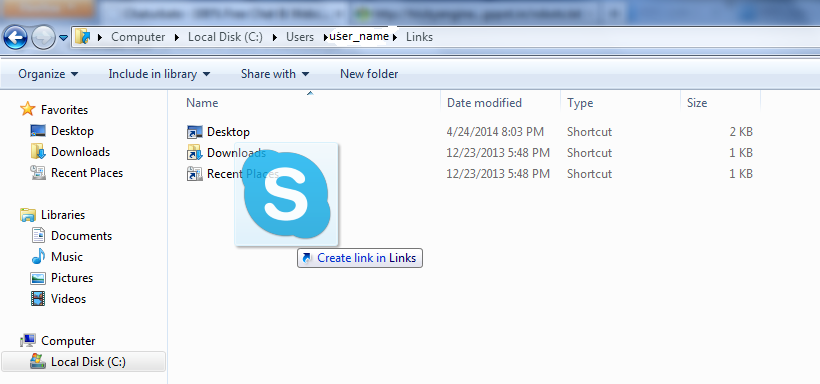 |
| Dragging Link |
The program links are immediately available in the Favorites list in the left pane of the Explorer window. Simply click on a link in the list to start that program.
 |
| Applications added to the Favorites List in Explorer |
The program links are immediately available in the Favorites list in the left pane of the Explorer window. Simply click on a link in the list to start that program.




No comments:
Post a Comment