How to use Picasa as photo slideshow maker
Apparently back in March 2013 or so Google changed up their whole online Picasa deal and didn’t include the option to embed a gallery slideshow on other sites. And now all your Picasa albums forward over to Google Plus pages. Super dumb, yeah?
- The “back door” into the old Picasa
- Your quick 4-step process to getting the embed code for your Picasa gallery.
There’s a back door way to sneak back into the old Picasa. Use this URL:https://picasaweb.google.com/lh/myphotos?noredirect=1
That turns off the redirect to Google+ and you only need to click it once. Your browser will remember after that.
Once inside Picasa, follow these steps:
1. Click on the album you want to embed.
2. On top, click “Action” then “Album properties”.
3. That will kick up a little popup with some parameters, change visibility option and select "Public on the web" as shown in below image.
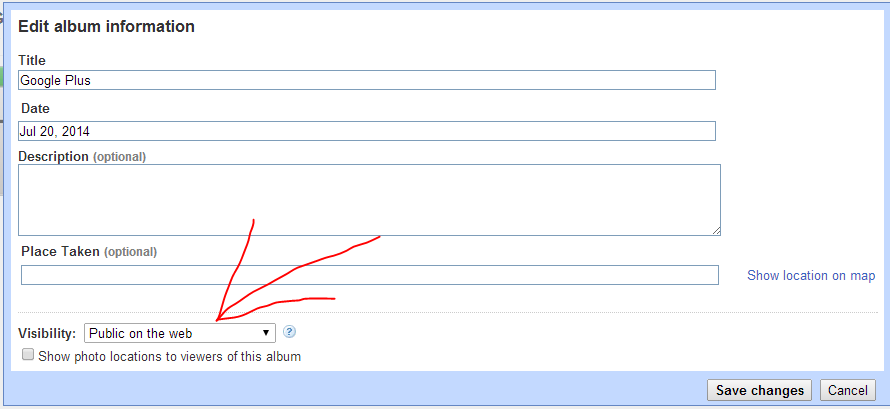
4. On right pane you will find"Link to this album", click on it.
Copy the html code and paste it wherever you want it.

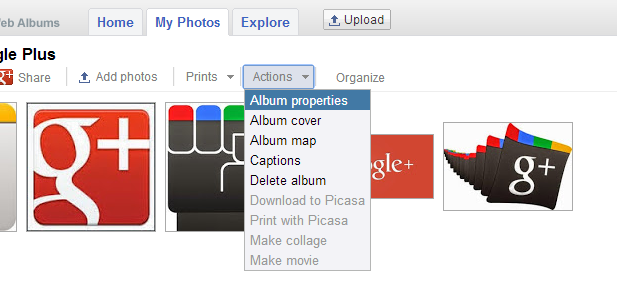




No comments:
Post a Comment